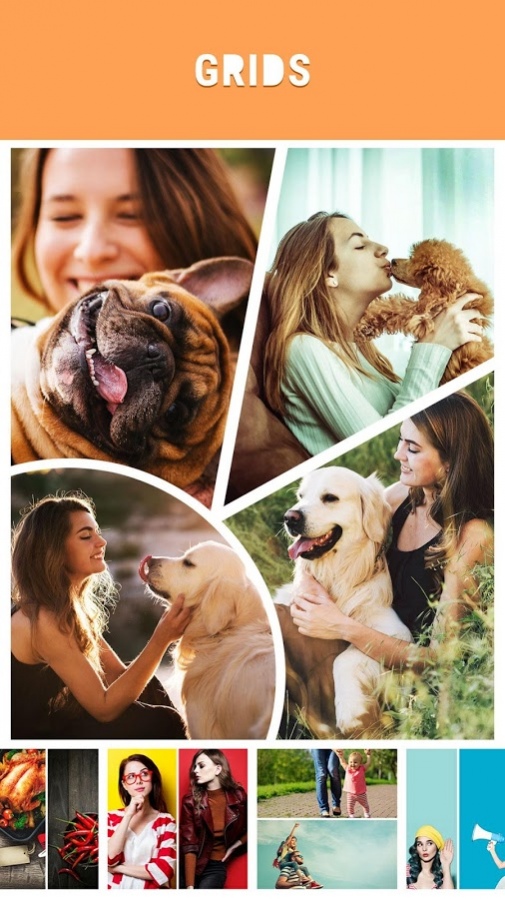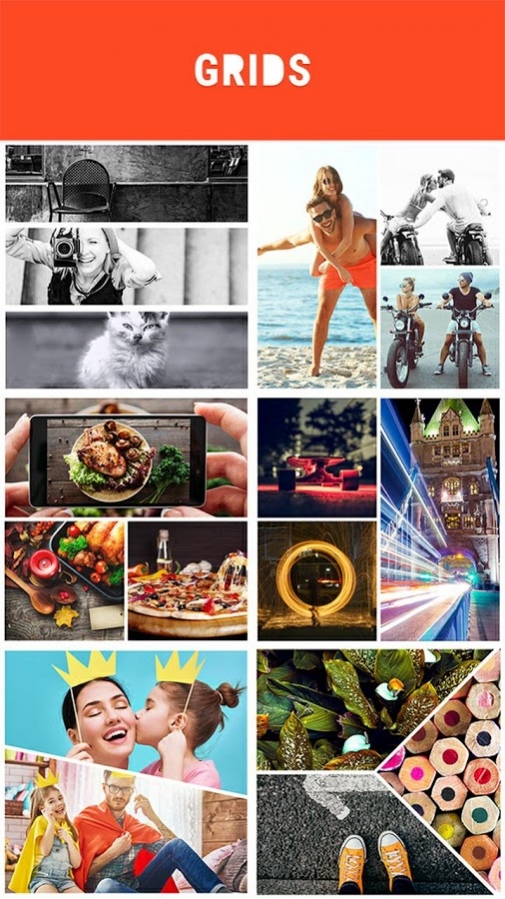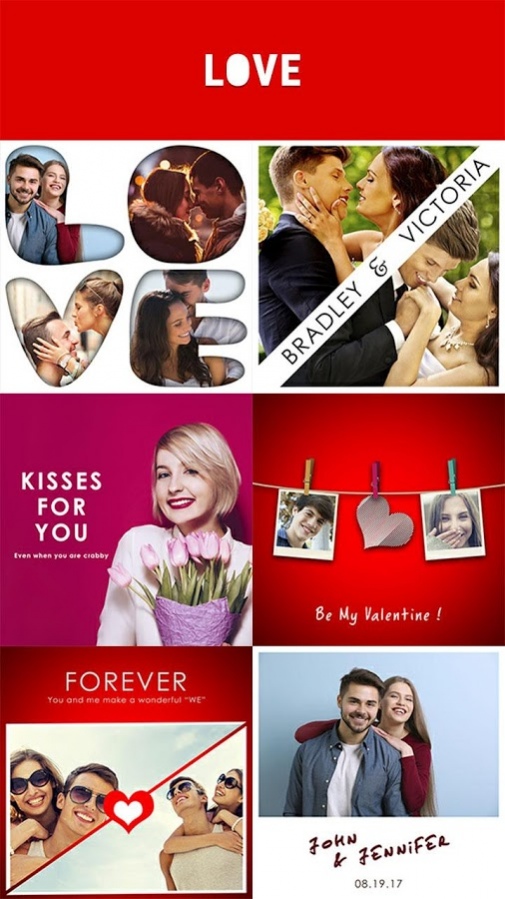Collage Layout : Templates, Grids, Collage Maker 1.3
Free Version
Publisher Description
Collage layout for Instagram enables you to share your pic on Instagram and other social media platforms.
Collage layout is a photo collage maker, which can be used to create some amazing pic collages, using templates, grids, layouts and frames.
Looking for a photo template maker and a photo grid app? Thinking of making a picture collage? Then collage layout is the best pic collage maker app, photo collage editor app, free collage maker online and college creator, to do so.
The collage layout app consists of two options ñ grid collage and collage templates.
The grid collage option of this pic grid collage maker, photo grid editor and collage photo editor, consists of a number of pic grids, collage layouts and collage frame options, for creation of photo collages.
The collage template option of this picture collage maker, photo grid maker app and best collage app, supports photo collage templates for categories such as Christmas, birthday, frames, seasonal, baby, love, business, sports and grids.
Make stunning picture collages with collage photo frames, using this collage photo app, collage making app, collage editer, image Collage maker, photo collages app and collage picture editor.
Edit pics with grids for pictures, photo collage grids, layouts for pictures and grids for instagram, using this photo grid online app, photo gird editing app, pic collage layout photo maker, foto grid maker, photo grid collage app and photo grids new app.
Give a color and pattern to the photo frame border, with this photo grids app, grid maker, photo layout editor, layout collage maker, foto grid app, photo grid maker and layout app for the photos.
Make your image collage, look beautiful, by adding a text and sticker, using this photo collage editor, photo grid editor, collage maker photo editor, foto grid app, collage pic maker and photo collages maker.
Use an image template or picture templates, to create a pic collage, with this template making app, template app, template creater, collage maker online, best collage maker app and collage pic editor.
Explore the template for photos for different occasions, using this collage maker with templates, template editor, collage maker photo editor, collage maker online, photo collage editor and photo grid editor.
Share the pic collages with your loved ones, using this collage maker online, photo collage editor, photo grid editor, collage maker photo editor, photo grid maker, collage picture maker and free collage creator.
It is time to get this new photo collage app download, photo grid app download, pic collage aap, photo frame collage maker, collages photo editor and best photo collage maker, on android for free.
Key features
1. Photo collage layouts and pic grids for pic collages.
2. Amazing pic templates to make photos collage.
3. Plenty of photo templates free for special occasions.
4. Collage maker photo editor, photo grid app.
5. Set the color, pattern and size of the frame border for the picture collage.
6. Template collage maker with photo collage templates.
7. Choose a frame ratio for your picture collage.
8. Best photo template app, template creator and template photo editor.
9. Text and stickers for image collages.
10. Grid photo mixer, grid collage app, photo collage layout editor and grid photo editor.
11. Online photo collage maker, picture grid photo maker and photo grid maker.
12. Share and save the photo collage.
Collage layout is one of the best photo collage apps, photo maker apps, photo grid collage apps, foto grid apps and collage grid apps. Download this top collage photo maker, photo collages editor, free pic collage app online and free photo collage maker.
Get this best photo collage app download, photo grid app free download, layout app download, best photo layout app, pic layout maker and photo grid mixer.
About Collage Layout : Templates, Grids, Collage Maker
Collage Layout : Templates, Grids, Collage Maker is a free app for Android published in the Screen Capture list of apps, part of Graphic Apps.
The company that develops Collage Layout : Templates, Grids, Collage Maker is ANDROID PIXELS. The latest version released by its developer is 1.3. This app was rated by 6 users of our site and has an average rating of 4.0.
To install Collage Layout : Templates, Grids, Collage Maker on your Android device, just click the green Continue To App button above to start the installation process. The app is listed on our website since 2018-03-15 and was downloaded 254 times. We have already checked if the download link is safe, however for your own protection we recommend that you scan the downloaded app with your antivirus. Your antivirus may detect the Collage Layout : Templates, Grids, Collage Maker as malware as malware if the download link to com.outthinking.collagelayouts is broken.
How to install Collage Layout : Templates, Grids, Collage Maker on your Android device:
- Click on the Continue To App button on our website. This will redirect you to Google Play.
- Once the Collage Layout : Templates, Grids, Collage Maker is shown in the Google Play listing of your Android device, you can start its download and installation. Tap on the Install button located below the search bar and to the right of the app icon.
- A pop-up window with the permissions required by Collage Layout : Templates, Grids, Collage Maker will be shown. Click on Accept to continue the process.
- Collage Layout : Templates, Grids, Collage Maker will be downloaded onto your device, displaying a progress. Once the download completes, the installation will start and you'll get a notification after the installation is finished.